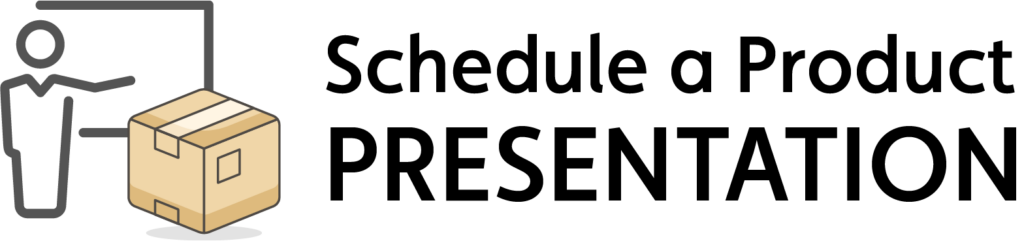Blackboard? Canvas? Moodle? Something Else? No Problem!
SmartEvals Course Evaluation Software delivers automated management, enhanced engagement and insightful reporting— all optimized to the needs of your campus.
My School Uses…
For Blackboard (Blackboard Learn and Blackboard Ultra)
When you or your students log into Blackboard, we display open and available evaluations right on the home page. Your administrators also have the option of enabling a pop-up in Blackboard to further encourage students to complete their evaluations.
You can send text messages to students when they have evaluations to complete. You can also set calendar reminders, and can even have “Alexa” remind them through their Amazon Echo device. If the student clicks one of the classes in the SmartEvals Learning Module to complete the evaluation, they are automatically logged into SmartEvals and redirected to the survey for the class they specified. For a complete list of features and setup documentation for Blackboard, click here.
For Canvas
When a student logs into Canvas, we display a link to available evaluations right on the course page, as well as a link on the user page or account page. Your administration also has the option of enabling a pop-up in Canvas to further encourage students to complete their evaluations.
You can send text messages to students when they have evaluations to complete. You can also set calendar reminders, and can even have “Alexa” remind them through their Amazon Echo device. If the student clicks one of the classes in their Canvas interface to complete the evaluation, they are automatically logged into SmartEvals and redirected to the survey for the class they specified. For a complete list of features and setup documentation for Canvas, click here.
For Moodle
When a student logs into Moodle, we display a link to available evaluations right on the course page, as well as a link on its own Moodle “block.” Your administration also has the option of enabling a pop-up in Moodle to further encourage students to complete their evaluations.
You can send text messages to students when they have evaluations to complete. You can also set calendar reminders, and can even have “Alexa” remind them through their Amazon Echo device. If the student clicks one of the classes in their Moodle interface to complete the evaluation, they are automatically logged into SmartEvals and redirected to the survey for the class they specified. For a complete list of features and setup documentation for Moodle, click here.
For Desire2Learn (D2L)
We currently provide LTI 1.3 integration for D2L allowing for Single Sign-On (SSO) capability between your schools D2L and SmartEvals. This allows you and your students to click on a SmartEvals link within D2L and be directed and authenticated into SmartEvals.
In-House/Homegrown/Other LMS
Rest assured, we have an integration solution no matter which learning management system your school has in place. Contact us today, and our team of experts will be happy to show you how.
Want to experience SmartEvals first hand?